Making a Travel Map Using Mapbox Studio
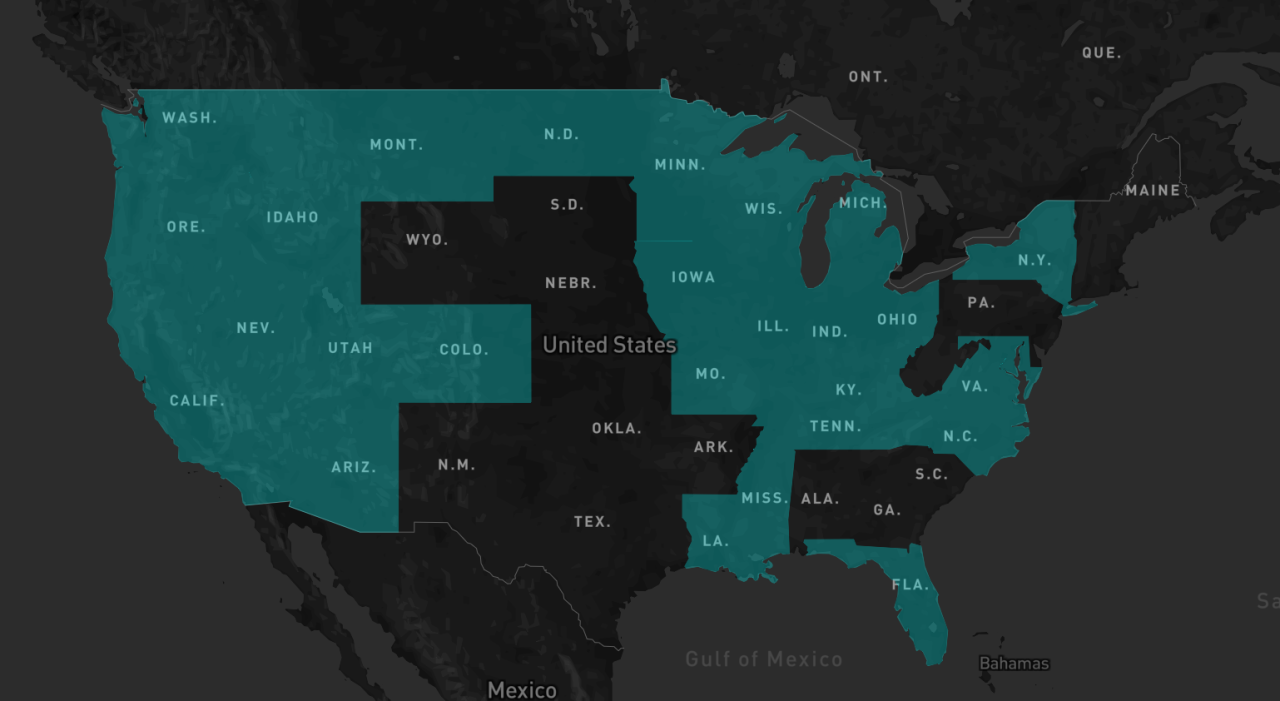
Making a travel map using Mapbox Studio is incredibly fun and surprisingly quick to do. I was able to create this map in less than 2 hours this afternoon by tweaking the stock Mapbox Dark style to remove visual clutter (Roads, City Names, Buildings, etc). From there I uploaded a GeoJSON file that contained the US States outlines and names. To finish it off I used the built it Data Filter tool to select the states that I’ve visited in order to color them blue. To explore the map yourself it’s availalble at:
http://bleege.github.io/statesvisited/
If you’re interested in making your own maps like this checkout the “Make a choropleth map with Mapbox part 1: create a style with Mapbox Studio” step by step tutorial. It provides a great intoduction to the power and simplicity of the Mapbox Studio platform.
Happy Mapping!